Fill out each field. The definitions for each section are as follows:
Farm Name: The Primary Farm Name (i.e. Sunset Farm)
Site Name: If the Primary farm has multiple locations that need to be flown separately, enter the name in this section. This can be left blank if there is only one location.
Date Flown: Select the date that the drone captured the images.
Report Type:
Standard: This will be typical inventory data such as inventory, density, and forecasts.
Interactive 3D Dimensions: This will provide you with an interactive 3D model to make basic length, width, and height dimensions. This is $50 extra.
Shrink Measurements: We will measure the shrink compared to the previous flight. This can only be measured on the 2nd+ flight. This is 50$ extra.
Notes: Add any pertinent information here such as bunk names, feed types, etc. This information can also be filled out later in the inventory page.
Ground Control Point Upload: Drag and drop or select the file for GCPs. This is no required.
Upload Images: Drag and drop or select ALL images associated with the flight.
Submit: Once all the required information is filled out, and the images have uploaded, click Submit to send the information for processing.