Drone Selection
First you’ll need a drone. Here is a list of recommended drones. While higher cost, we highly recommend the RTK drones, as this will improve accuracy.
Autel Evo Pro II RTK
Mavic Enterprise with RTK
Don’t have a drone? Ask about our Drone Rental Service.
Next, you’ll need a mission planning software to automate the flight of the drone. Some drones such as the pro/enterprise versions of DJI and Autel have built in flight planning software in the controller. If your drone does not have built in software to plan and automate the flight, you will need to use your mobile phone with a downloaded application. Here are some recommended apps to plan flights.
Drone Link
Map Pilot Pro
Planning Drone Flights
Most flight planning software and apps work the same. It will allow you to create a boundary around the area you want to fly and then adjust some settings.
Creating a flight box/boundary: Create the box so that the lines are outside of the feed area. You want to make sure there is sufficient buffer space in between the line and the area where the feed is located.
Customizing the settings: There are three primary settings that you’ll need to change across all flight planning apps/software. These are:
Flight Altitude: 200 feet or 61 meters.
Front Overlap: 80%
Side Overlap: 80%
Flying the Drone: Once you have the mission saved in your app/software, you’re ready to fly! Turn on the drone, controller, and load the mission. Then simply tap fly and your drone will fly the entire mission by itself. Of course, make sure you’re following FAA regulations.
Uploading the images: Once the flight is complete, there will be images saved in a folder on the SD storage card, located in the drone. You’ll need to connect this to your PC, and upload them within the “Upload Images” section at auroxdashboard.com. If you haven’t registered yet, please register here and after you will be able to access the upload section.